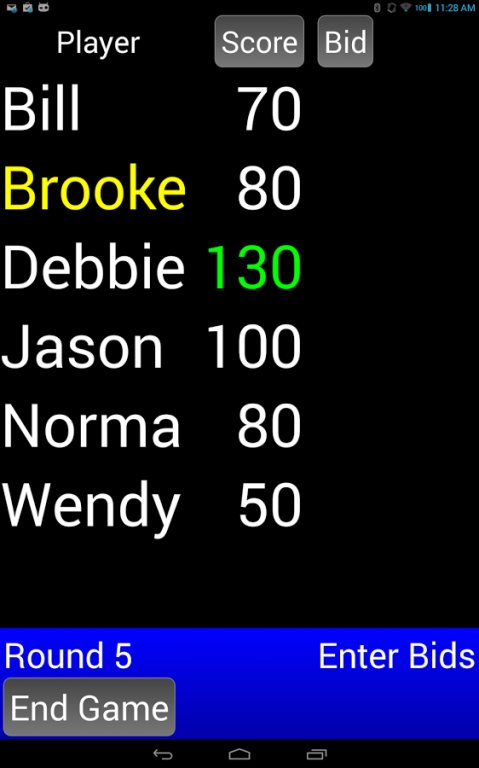WIZARD Score Pad 1.0.141127
Paid Version
Publisher Description
The official Android score keeping application for the card game Wizard.
This application is design to be displayed while the game is in progress so all users can easily see the current scores and bids. The application is best used on a 7"or larger tablet so that everybody at the table can see the scores/bids. the application will function on smaller devices, but will not be as useful for allowing everybody to see the display.
Features:
* Current round scores and bids are displayed in the largest text possible so they can be easily read by all player at a table.
* Main application screen does not time out. Be sure to exit the main screen after the game in order to preserve battery life.
* Application keeps up with the current dealer (displayed in yellow)
* Highest score is displayed in green
* Traditional score sheet may be viewed from the main screen
* Player bids are automatically selected when submitting bids for the round
* Past rounds may be corrected from the traditional score sheet by pressing the round button
* Past player names are recorded and presented to the user for selection
* Normal game mode, 1 to 10, and 1 to 10 to 1 are supported
* 3-6 Players
* High scores are recorded
About WIZARD Score Pad
WIZARD Score Pad is a paid app for Android published in the Card Games list of apps, part of Games & Entertainment.
The company that develops WIZARD Score Pad is Wizard Cards International Inc.. The latest version released by its developer is 1.0.141127. This app was rated by 6 users of our site and has an average rating of 3.5.
To install WIZARD Score Pad on your Android device, just click the green Continue To App button above to start the installation process. The app is listed on our website since 2014-11-29 and was downloaded 107 times. We have already checked if the download link is safe, however for your own protection we recommend that you scan the downloaded app with your antivirus. Your antivirus may detect the WIZARD Score Pad as malware as malware if the download link to ej.wizard.scorepad is broken.
How to install WIZARD Score Pad on your Android device:
- Click on the Continue To App button on our website. This will redirect you to Google Play.
- Once the WIZARD Score Pad is shown in the Google Play listing of your Android device, you can start its download and installation. Tap on the Install button located below the search bar and to the right of the app icon.
- A pop-up window with the permissions required by WIZARD Score Pad will be shown. Click on Accept to continue the process.
- WIZARD Score Pad will be downloaded onto your device, displaying a progress. Once the download completes, the installation will start and you'll get a notification after the installation is finished.